Verify my domain ownership with another company
To set up your Microsoft 365 email address with a domain at another company (not with GoDaddy), you'll need to change your DNS settings twice: first, with a TXT verification record to confirm your domain ownership, and second with the rest of your Microsoft 365 DNS records to use your domain with Microsoft 365.
Step 1: Find your TXT record
First, find your TXT record value in your Email & Office Dashboard. (If you came to this article from the “Verify your domain ownership” page, skip to the next section).
- Sign in to your Email & Office Dashboard (use your GoDaddy username and password).
- At the top of your dashboard, you’ll see a banner saying that we can’t create your email until you verify your domain. Select Help me fix this. You’ll see a page with your TXT record.
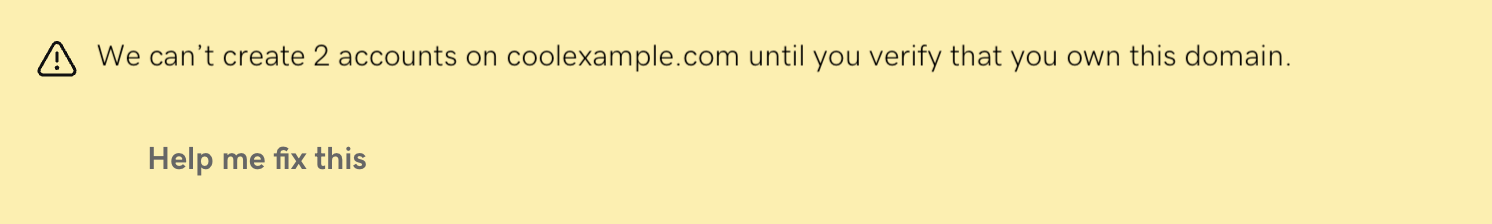
Step 2: Add and update your TXT record
- Sign in to your account with your current DNS host.
- Find where to add a TXT record. (Below are instructions on updating your DNS records for providers that customers commonly use.)
- Enter the TXT record that you found in your Email & Office Dashboard earlier.
- To verify your TXT record, go back to the Email & Office Dashboard, and then select I’m Done.
Most DNS changes take effect within an hour but could take up to 48 hours to update globally. After your domain ownership is verified, you'll see the rest of the instructions to continue setting up your Microsoft 365 email.
More info
- What is DNS?
- Learn more about managing DNS records.
- Set up your email on your devices.